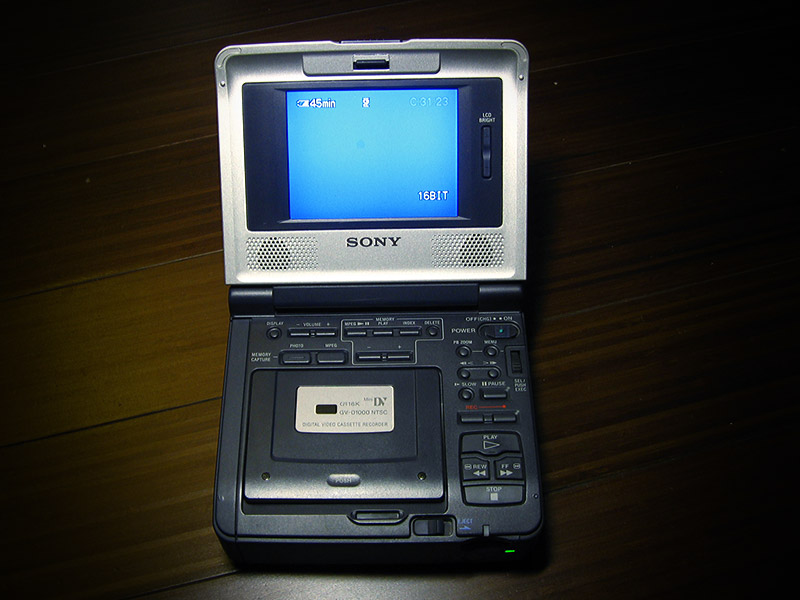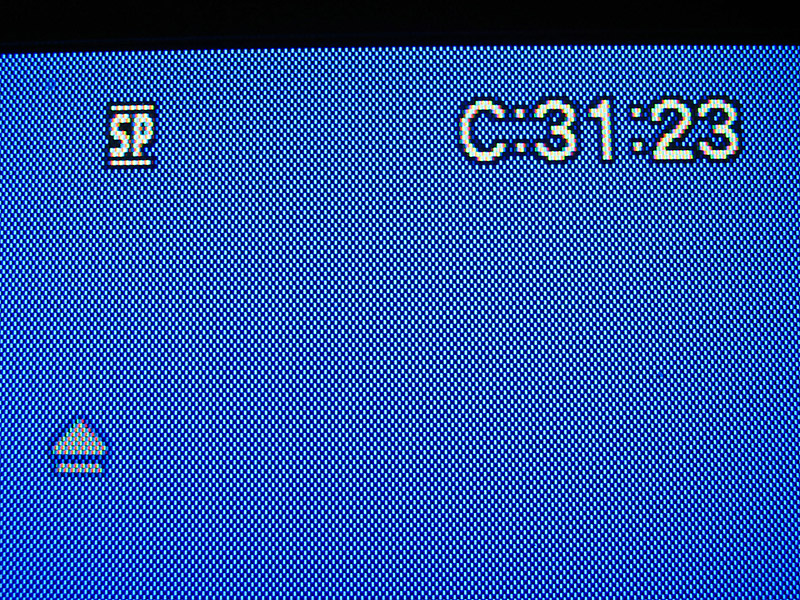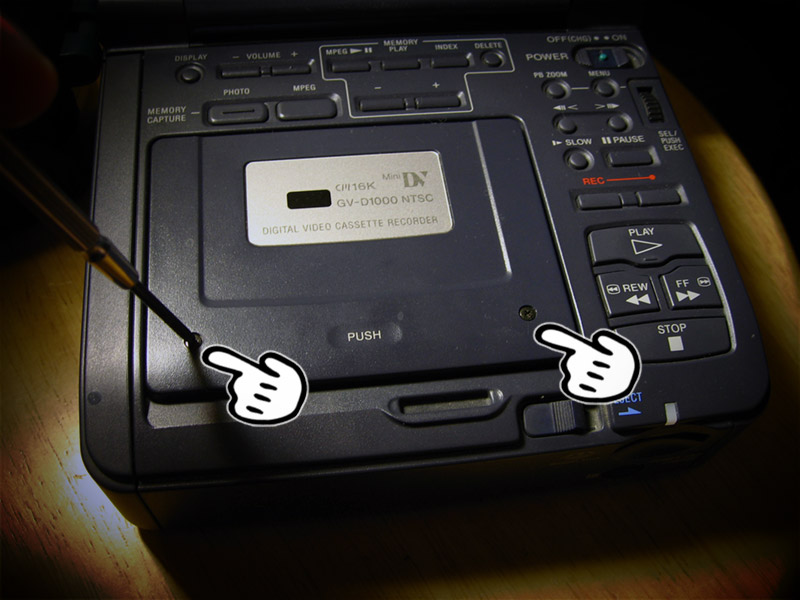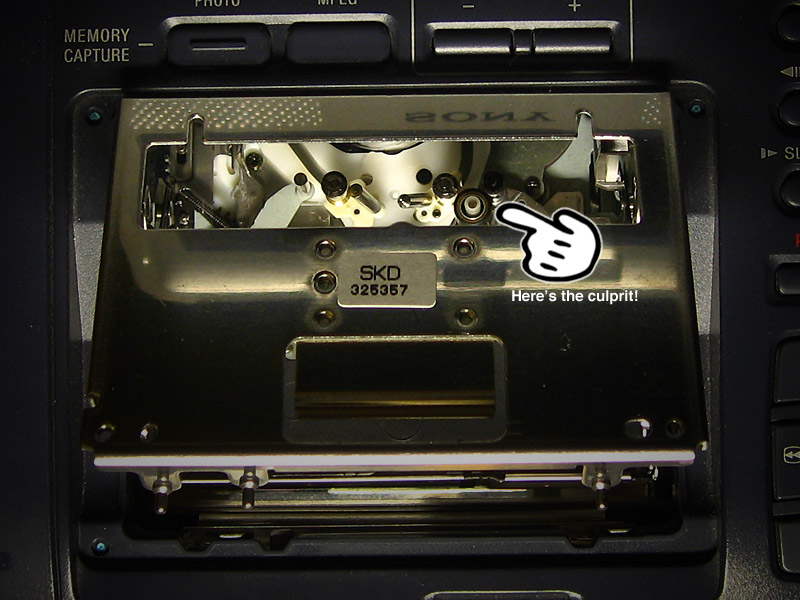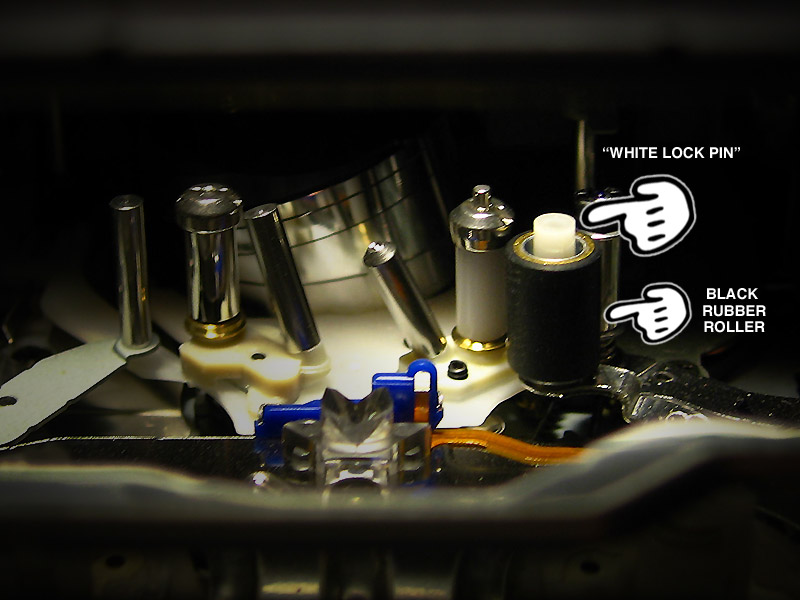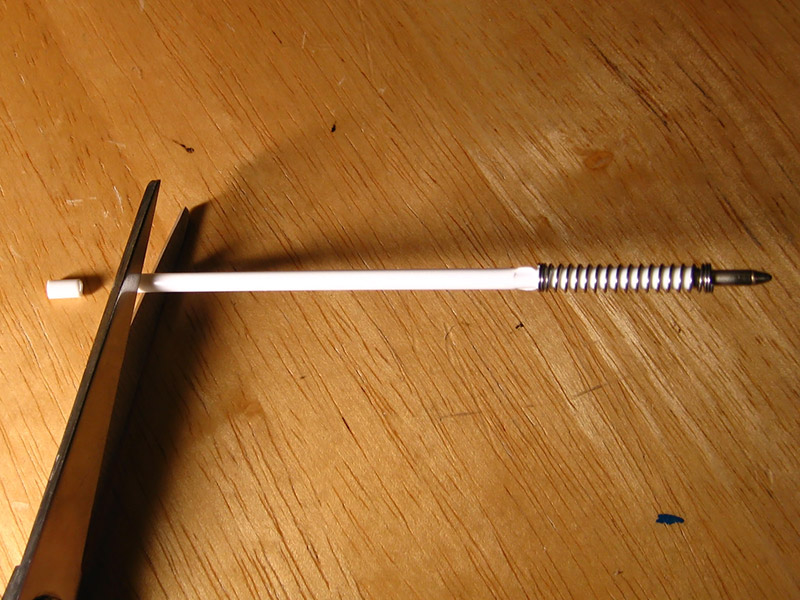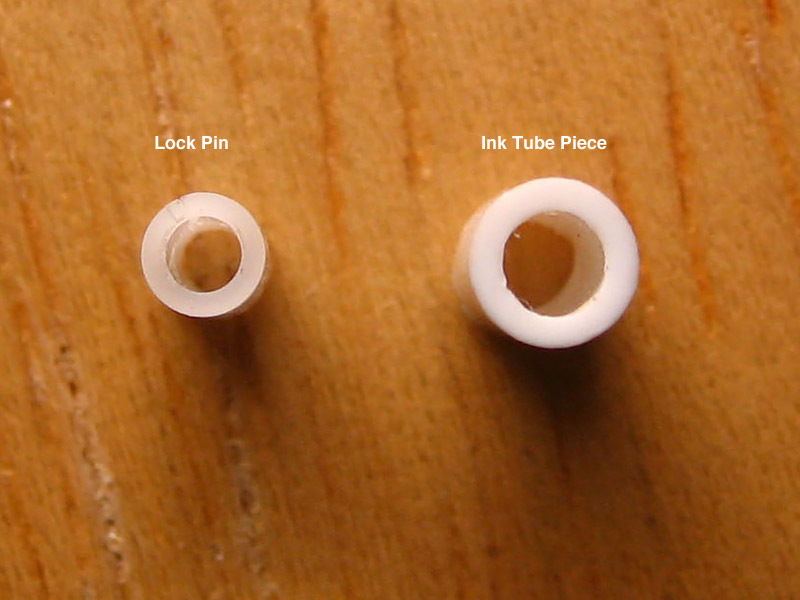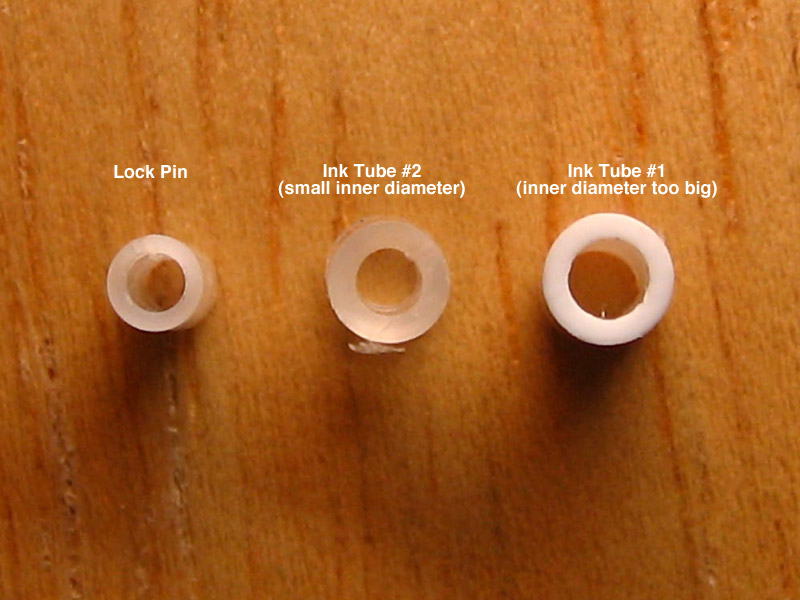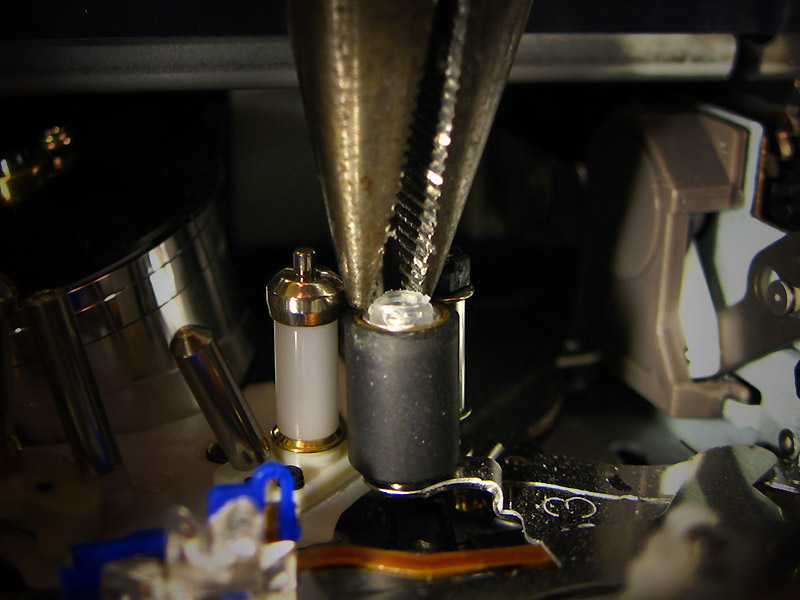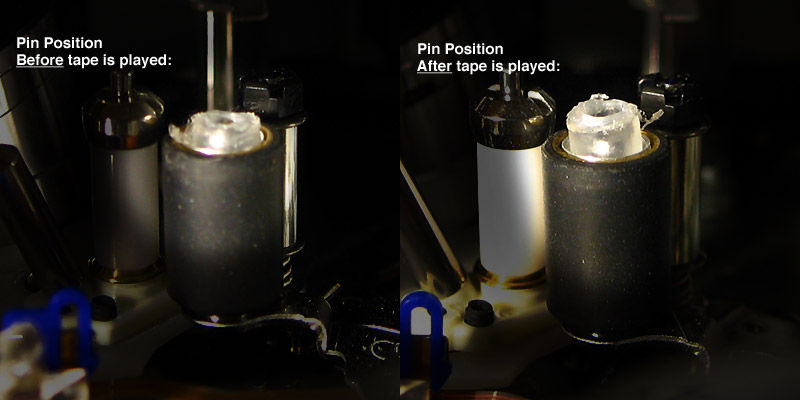Sony Error Code C:31:23 DIY Fix
created by Jason Katman 2.17.08
jason.katman@gmail.com
I hate this error code.
I've had this infrequent code with my Sony GV-D1000
walkman video deck ever since I bought it back in January 2003.
Only until recently, I Googled this code to find that others have ran into
this same pesky problem with other Sony video devices. I always thought the
problem was tape brand related as the code would rear its ugly head during
playback and mostly during rewind jobs on either Sony brand or Panasonic brand
mini-dv tapes. My
assumptions were close, but not close enough! Isn't the internet great???
I came across this forum:
http://www.camerahacker.com/Forums/DisplayComments.php?file=Video%20Camera/Sony/Error_Code_C.31.xx
Which upon reading, found a DIY fix from an Iranian fella by the name of
Ahmed Jasim. He explains that a 'white lock pin' is the culprit allowing the
black rubber roller to become out of place which in turn makes the Sony device
throw error code C:31:23. I've read about the 'bitch smacking' you can
do to Sony devices throwing this code. I didn't feel like bitch slapping
my tape deck for various reasons. Hence my reasons to go with Ahmeds method.
Btw, this damn code prevented me from selling this Sony tape deck to a potential
Craigslist customer tonight!
This angered me and pushed me to try and fix the deck and
to create this web page!
So here we are.
I figured I'd help out Ahmed Jasim by creating this how-to page with detailed
pictures explaining his procedure in getting passed this hellish error
code and getting on with your personal video project!
For starters, you're doing this fix AT YOUR OWN RISK.
Be very careful when performing
the tasks below and to not damage or lose any of the small parts inside your
camera!!!
For the record, I do not know how different Sony video camera internals are
vs. my Sony tape deck (hopefully very simliar). I hope you can use this article
in the same fashion with your Sony video camera ;)
- First off, here's a picture of my Sony mini-DV tape deck -- with error
code being flashed, mind you!
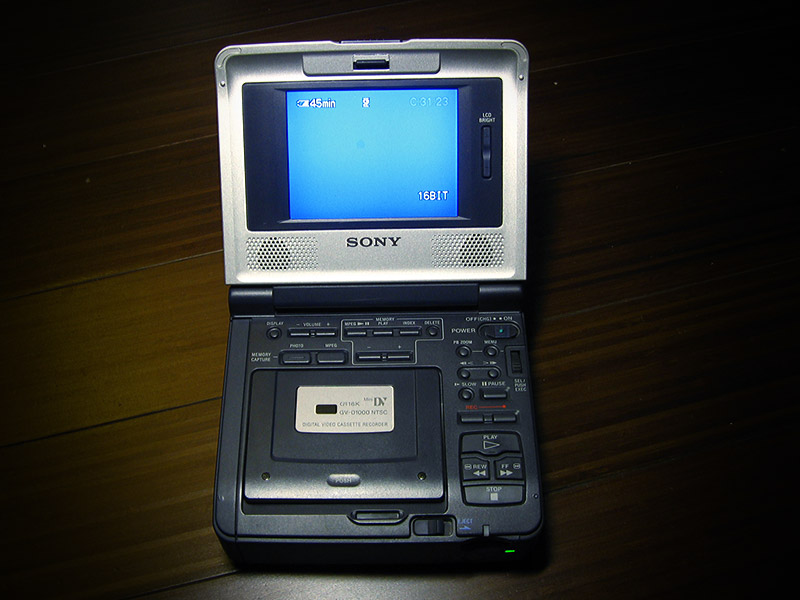
I EFFING HATE THIS CODE!
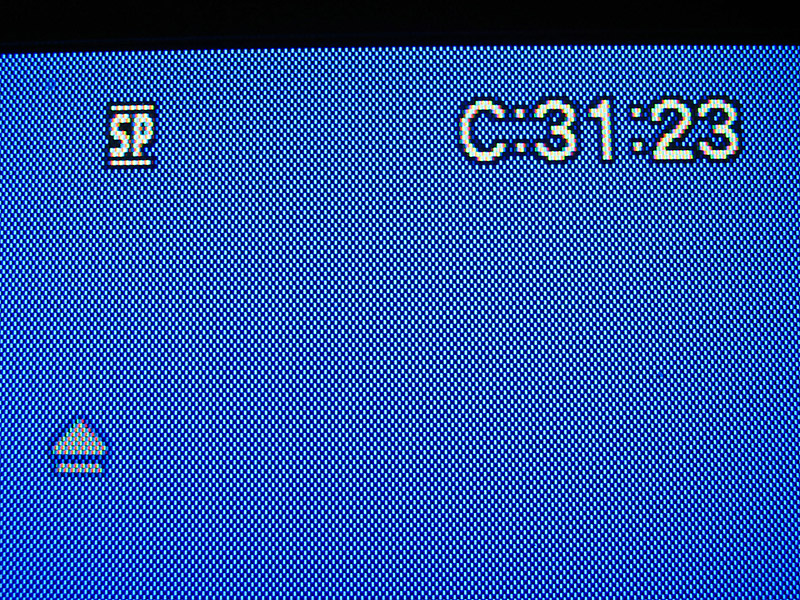
- I carefully remove the tape deck's tape cover:
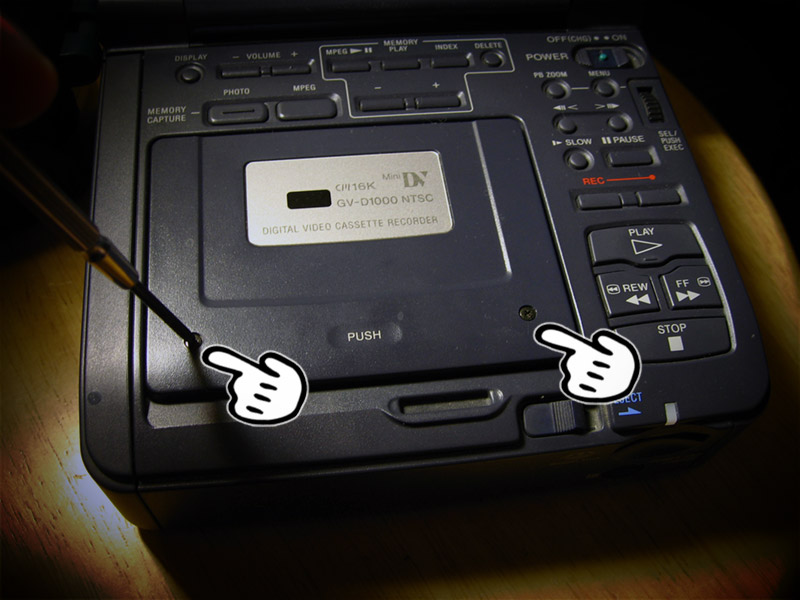
- Now I've gained better access to the internals through the top
(mini-DV tape is still in the deck):

With the tape ejected, you can better see what I'm trying to access :
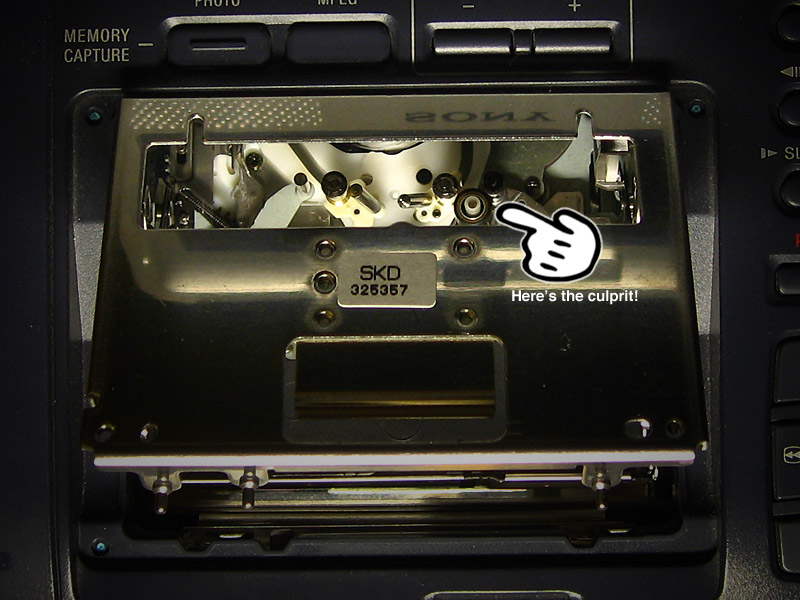
- Another angle.
This is the "White Lock Pin" Ahmed speaks of and black rubber roller; source
of the C:31:23 problem.
What happens is this white lock pin becomes unseated by moving upwards somehow
and allows the black rubber roller to raise upwards which in turn causes
the tape to be read funny (or something to this nature) causing the code.
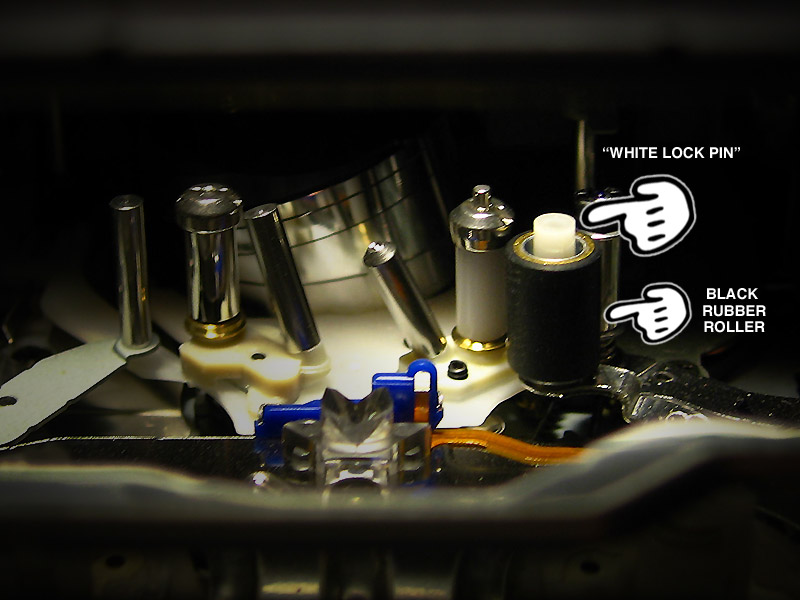
I was rather amazed at how easily both White Lock Pin and black rubber roller
can be removed with a pair of need nose pliers.
Makes you wonder how
the the hell does the white pin stay in if the deck is ever turned upside down?!?:


When I took these photos, I realized something, the white lock pin looked
a bit cracked - and it is! I wonder how long its been like this?

- The next step is to cut a piece of plastic tubing from a ball point
pen's ink tube - for replacing the white lock pin.
Try cutting to the exact size of the White Lock Pin if you can. If it's a
tad longer, it will work, just don't go overboard.
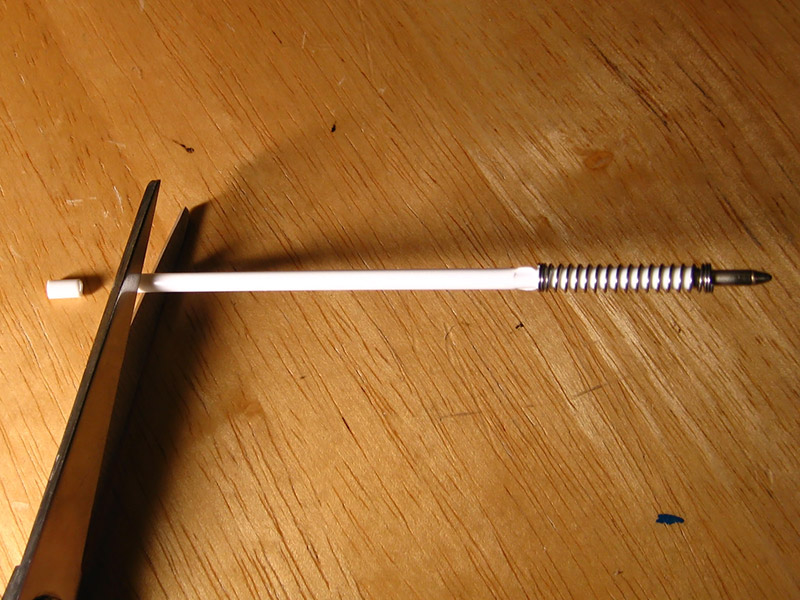
I compared the newly cut ink tube piece to the White Lock Pin and noticed
the inner diameter is different. This is a potential problem as the ink tube
piece may not produce a secure-snug fit onto the metal shaft which both
rubber roller and White Lock Pin reside on.
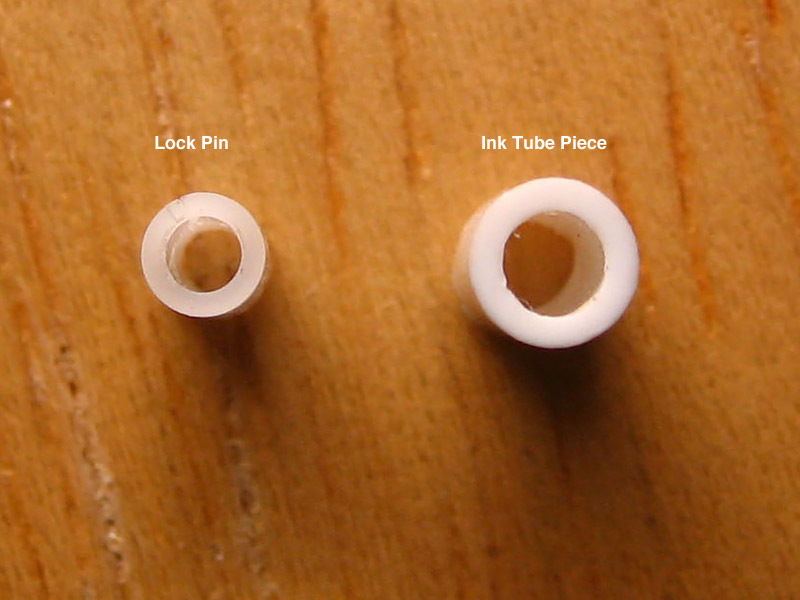
I looked for another ball point pen. I found one that contained
an ink tube that had a smaller inner diameter close to the original White
Lock
Pin's diameter.
It will suffice for now until I find a better
solution (such as shrink tubing).You may have to do the same when
replacing
your Lock Pin.
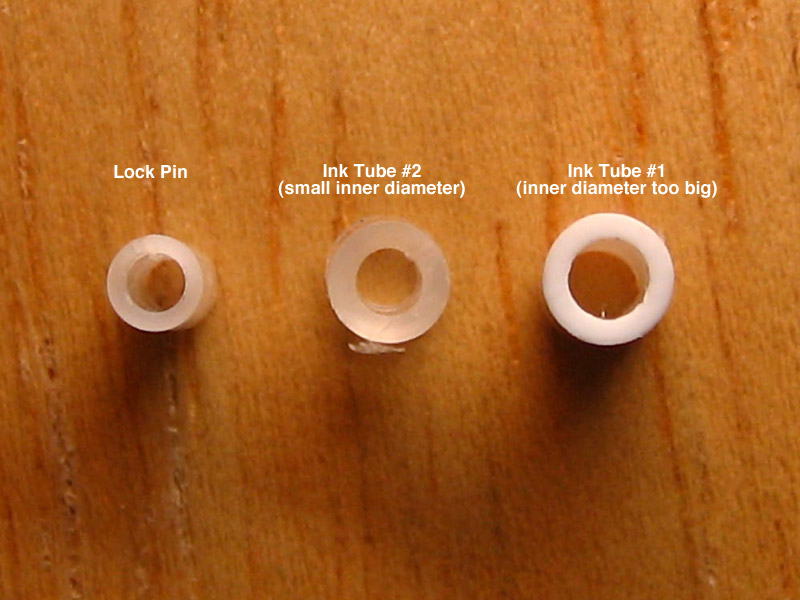
- Carefully place the newly cut ink tube onto the metal shaft, in place of
the old White Lock Pin.
Remember, this new tube will not fit as snug as the White Lock Pin, but
it should magically make your error code go away because its properly
keeping the black rubber roller in check.
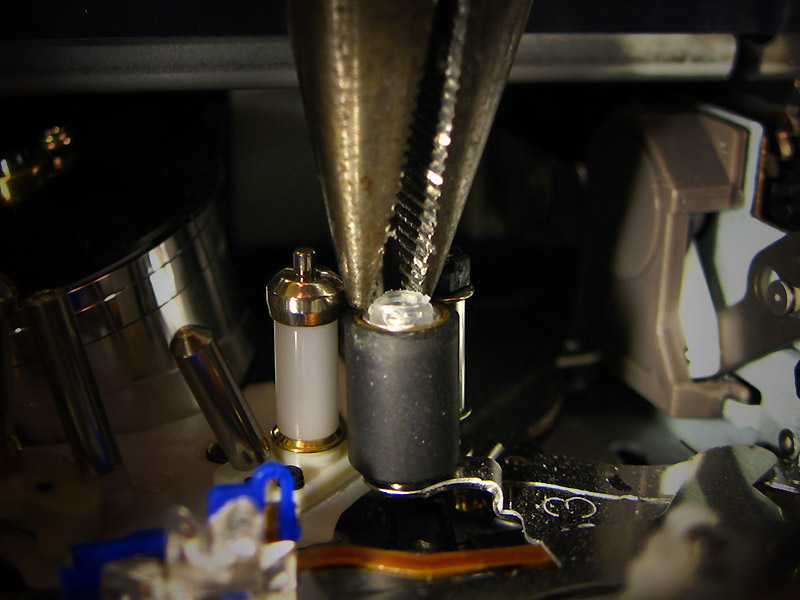
- I placed the same mini-DV tape back into the deck that was giving me the
error code. With my fingers crossed and my hopes high, I hit the play button:

OMG!!?!WTF?!? NO FREEKIN WAY! CODE IS GONE!!!!!
I popped in another tape just to make sure I wasn't seeing things and it
played too!
I tried a 3rd tape as well. ALL SUCCESSFUL!
I fast forwarded and rewound a few times to see if I could generate the code
again, but I could not!
We're not done.
- Now, before you close everything up - PERFORM THIS TEST:
- Take note of the new pins position (seated as low as it can go) BEFORE
you put a tape in.
- Put
a tape in your camera that was giving you the error code and play it for
a few seconds, stop it, rewind it for a bit, play it again.
See if you can
generate the error code - hopefully you cannot because of the new lock pin!
- Now EJECT the tape and take a look at the pin position.....
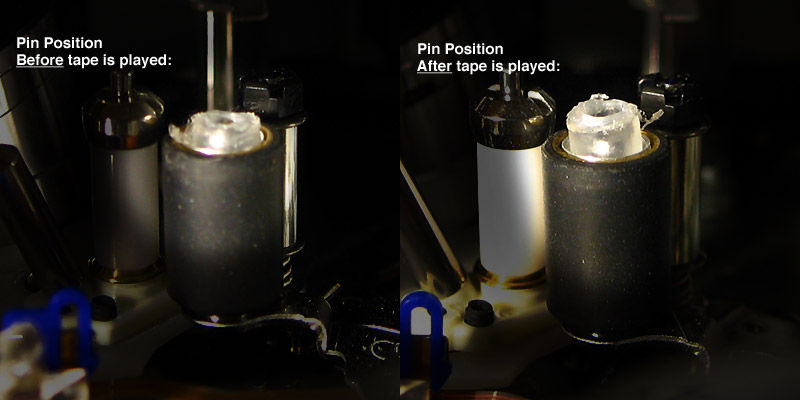
- Notice anything different? You should! It has raised up a bit!
Now, I'm not sure how much more the new lock pin is going to move up, but I HIGHLY
suggest keeping an eye on it and pushing it down
with your finger (or pinky) everytime you eject a tape. Just to be on the
safe side. Or if you get the error code, take a look at the lock pin and
see if its moved up too high.
Perhaps you can search around for a new lock pin that has the EXACT inner
diameter of the original lock pin. If you find one, let me know!
There's another method on the same forum where a fella uses shrink tube numerous
times to create a new secure lock pin. I'm going to try this
and I will post up any new updates as they come.
Thanks and hope this article fixes Sony's stupid C:31:23 error code!
Love,
jason.katman@gmail.com